Unity Starter Assets - Third Person Character Controller 스킨 적용하기
본 포스팅에선 다음 2개의 에셋을 사용했다.
Starter Assets - Third Person Character Controller | Unity 필수에셋 | Unity Asset Store
Get the Starter Assets - Third Person Character Controller package from Unity Technologies and speed up your game development process. Find this & other Unity 필수에셋 options on the Unity Asset Store.
assetstore.unity.com
https://assetstore.unity.com/packages/3d/characters/newbie-friends-208112
Newbie & Friends | 3D 캐릭터 | Unity Asset Store
Elevate your workflow with the Newbie & Friends asset from Unity Technologies. Find this & other 캐릭터 options on the Unity Asset Store.
assetstore.unity.com

PlayerAmature 우클릭 > Prefab > Unpack Completely 클릭
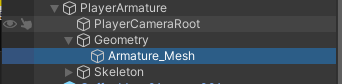
PlayerAmature > Geometry > Armature_Mesh 삭제
※ PlayerArmature 오브젝트가 씬에서 사라지게된다.

PlayerAmature > Geometry 경로 내에 적용하고자 하는 Prefab Drag & Drop
※ 적용하고자하는 Prefab이 적용되는 모습을 볼 수 있다.
※ PlayerCameraMove는 기존 PlayerArmature의 시점에 맞게 적용되어 있으므로 알아서 잘 변경하길 바란다.

PlayerAmature > Animator > Avatar도 변경한 에셋에 맞게 맞추어준다.
Editor 상에서는 오브젝트가 잘 움직이지만, WebGL로 빌드하면 캐릭터가 정상적으로 움직이지 않는다.
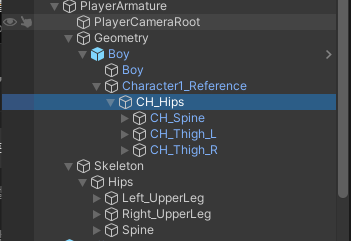
기존의 PlayerArmature의 뼈대와 새롭게 적용한 Prefab(필자의 경우 Boy)의 뼈대
총 2개의 뼈대가 있어 움직임이 충돌되어 정상적으로 작동되지 않은것으로 판단됐다.
※ Boy의 CH_Hips를 삭제해주니 정상적으로 작동됐다!